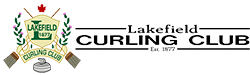LCC Members Website Guide
Table of Contents
Overview
Home Page
Creating Your Username and Password
Logging Into the Members Area
Menu Items
Website Spare Functions
League Functions
Troubleshooting/More Help
Overview
This guide is for LCC members to help familiarize themselves with the club’s website and its functions. The LCC website - https://lakefieldcurlingclub.ca/ - and software provides the club with functions to manage and administer the club as well as serving as a key communications and information portal for the club and its members. The website is used for yearly registration, communication of club events, information about our leagues including scheduling, teams and standings, information on spares, a directory of the club members, publishing volunteer opportunities, tracking volunteer details and more. The website is your go to for all the information you need about your club, leagues, games, events and more. To get the most out of it, spend a bit of time exploring the website and familiarizing yourself with its basic functions. Check the website frequently for updates, game schedules, spare requests, and club news.
Device Access
The website can be accessed by any browser on a laptop/desktop, tablet or cell phone. It can be accessed from Windows, Apple and Chrome devices. The site is optimized for use on any device.
Note: The screen images in this document may not reflect the current state of the website and were captured from a desktop computer. The layout will be similar on a phone or tablet.
Home Page
The home page is the landing spot when you first access the website. Add it to your bookmarks for faster access. It contains some basic information about the club, any important information, Latest News articles, upcoming events and a link to our facebook page and group. Check out the latest articles to see what is happening at the club. The latest articles are displayed on the home page. Previous articles can be accessed from the Info/Help menu at the top of every page.
Home page
Home page showing the Latest News and Upcoming Events
Creating Your Username and Password
If you are new to the club you will need to retrieve your username and create a password. If you did not provide an email when you registered contact the club to have these created for you.
If you did enter your email address when you registered for the club, go to the Login page from the website menu (far right on the menu bar). On the Login page, you can use the Forgot your User Name? and the Forgot your Password? links to have the system send a message to your email address with your username and/or a link to update your password. Follow the on screen instructions and the instructions in the email to complete this task. If you share your email address with other family members, you will be asked which member you are from a list of the members using that same email address. (Note: new members who have not paid for their membership yet can't retrieve their own username and password.)
Once you receive your username and set up your password you can change your username and/or password in your profile if you wish. This can be done after you sign on by selecting My Profile under the Member Menu and then selecting Membership Info Tab.
Logging In to the Members Area
Every club member will have a username and password to sign into the club’s website. If you are new to the club see the section above about creating your username and password. Your username and password were created after you registered and followed the instructions about creating them. Once you log in, you will have access to additional club information as well as information that is specific for each member. To log in, click on the Login menu item on the top menu. You will then be prompted for your user id and password. Be sure to use a secure password to protect your account. If you have forgotten your user id or password, use the forgot your username and/or forgot your password links on the member login screen.
If you are still having issues please email the webmaster at webmaster@lakefieldcurlingclub.ca for help.
Home Page screen with the login menu item on the right side of the menu bar.
Member Login screen. Enter your user id and password to login. Use the links to get your username and/or reset your password if required.
After you login with your username and password you will be placed on the Member Dashboard page. This can also be accessed by selecting the Members menu item. This page is especially useful and will show you all your important information including club notices, your Upcoming Games, Upcoming Events, your Recent Emails from the club and leagues, spare information and more. This is a great spot to get a snapshot about your games and what is happening.
You will also notice the top menu items have changed after you sign on and there are some additional menu selections for members only. Under the Members menu you can see and update your profile, review your teams and schedules, see the members directory, look for spares, generate reports and more.
Note, if you wish your email address to be displayed for other members in the Members Directory you must explicitly allow this. To review/change this setting access My Profile under the Members menu, select the Membership Info tab and check the box beside ‘Share Email’. Be sure to click ‘Save Changes’ at the bottom of the screen to apply your updates. You can also make other changes to your profile in this section. If you want to be on the spare list, access the Spare/Substitute details to enter your sparing details.
Member Dashboard screen and Member menu selections.
Menu Items
Use the top menu bar to navigate to different sections of the website. As mentioned, you will have different selections depending on whether you are logged into the website or not.
Our Club - General club information.
Join Us - Information for potential new members about the club.
Leagues/Programs - Get information on the leagues at the club. There is a menu item for each league. Provides league info, member info, teams, schedules, standings and more.
Calendar/E Events - Provides access to the club calendar which lists events.
Members Menu - Access to your dashboard, member directory, spare information and more.
Info/Help - Access to club information, Board of Directors, Committees.
Log In/Out – Sign in to access member features or log out when finished.
Website Spare Functions
The website includes a comprehensive sparing feature for members seeking a spare or offering to spare. The spare functions on the club website are there to help you both find spares and let others know that you are available to spare or that your team needs a spare.
If you would like to make yourself available as a spare, then complete the Spare/Substitute Details in your profile. Simply Log In to the website and from the Members menu select the My Profile menu item and then spare/Substitute Details tab. Provide your sparing details - any notes or details, position(s) you can play and leagues you are available for and then click on the 'Save Changes' button on the bottom of the screen. Be sure to check the box labeled ‘Include my name on the spares/substitutes list’ at the top. Your name and details will then appear on the spares list. If there are times when you are not available to spare you can Log In again and go to your profile and update the spare tab and uncheck the 'Include my name on the spares/substitutes list' box.
Modify your Spare Details in your profile if you wish to show on the spare list.
If you find that you need a spare you can also use the website to help you find one. Many leagues have bye teams and they can be your first point of contact. You can find the bye team by signing on to the website and then finding your league from the 'Leagues/Programs' menu. Check the schedule and for the date of your game you can find the bye team. Then from the roster tab you can find the team, its members and their contact information.
Additionally, you can check the list of people who have offered to spare in various leagues. Again select the 'Leagues/Programs' menu item and then the first item in that menu 'Find Spare/Subs'. If you added your name to the spare list then it will be displayed here. You can filter this list on different parameters - position, league, gender. Find the list of available spares and use the contact information in the matching list to contact them. Note, that the other way to access this list is from Members > Updates > Find Spares/Subs.
Find a Spare/Substitute page accessed from the Our Leagues menu.
You can also enter a spare request from Members > Updates > Request Spare. Enter the information based on your requirements and then save your request. Other members can see spare requests from their Member Dashboard after they sign on by selecting the 'Request for Spares/Substitutes' tab on the member dashboard. If your request is fulfilled, please return to the site and delete it. Requests that expire will be automatically deleted.
Request a Spare page accessed from Members > Updates > Request Spare
The club also has a Spare Policy which can be found on the members documents page. This provides the details on who can spare, how often etc. It is also posted on the bulletin board at the club.
Sparing is a key function in any curling club and critical to ensuring that our games get played with full teams. Using the spare/substitute features on the website can help us connect teams that need spares with members who would like to spare. If you have not used these features before, have a look next time you are on the website and you have a 'spare' minute.
League Functions
You can access information about the various leagues from the Leagues/Programs menu item.
Sign in and browse the list of leagues to find your own or those you're interested in. Once selected from the menu, depending on the league you select, you will see a list of tabs which show the League Information, Member Information, Roster, Schedule, Standings and maybe more. Each of these can be selected to get further information for the league.
Troubleshooting/Issues/More Help
I am new to the club and don't have a username and password yet?
If you are a new member you will need to retrieve your username and set up a password. See the section above about Creating Your Username and Password.
I forgot my username and/or password
If you can't remember your username and/or password you recover them from the Member Login screen. Access the Member Login screen by selecting the Login menu item on the menu bar. Select either the Forgot your username? or Forgot your password? links about midway down the page. Follow the instructions. Remember to use a good secure password if you are updating your password. If you are still having issues contact webmaster@lakefieldcurlingclub.ca.
I am not receiving emails from the club in my email
This problem may stem from several causes and is most likely caused by your email software or your internet provider blocking the emails from Curling Manager. If you are using nexicom and have a nexicom email address this is a known issue. See https://nexicom.net/kb/nexicom-email-protection/ details on how to check you nexicom spam/email protection. For other email clients check your spam folder to see if you emails are going there. If so, then flag them as not spam. Remember you can check your latest emails from the club and curling manager on the website on your dashboard (see above).
Getting More Help
Have a question? Need some help? Have a suggestion for the website or this page? You can contact the LCC webmaster via webmaster@lakefieldcurlingclub.ca.